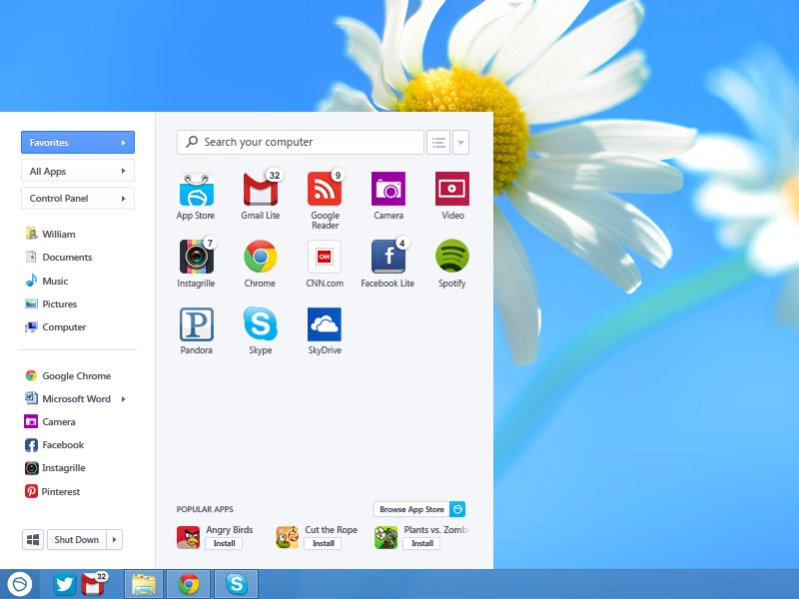Pokki Start Menu 260.11.291
Free Version
Publisher Description
Download Pokki, a free Windows 8 Start Menu, and more.
Get your Start button back on your Windows 8 desktop and access all the most important stuff on your computer, in one click. Access and search all your desktop and Windows 8 apps, files, folders, control panel, and power options on your PC faster and easier than ever before. Use unique features not available in any other Start menu replacements, like a smartphone-like home screen to manage your favorite apps and sites, a real-time notification center, free app recommendations, and the ability to customize your Windows 8 experience (i.e. boot to desktop, disabling hot corners).
"Pokki helps Windows 8 a lot." - The New York Times
"Pokki for Windows 8 is one of my favorite Start menu programs, both for its design and its host of customizable features." - CNET
"It's free, easy to use, and downright sexy." - IT World
"Pokki is a much more ambitious program than many of the other Start menu replacements." InfoWorld
Features
* Access your apps, files, and control panel on your desktop.
* Search for apps, files, settings and sites.
* Pin your favorite apps, sites, files and folders for one-click access.
* Restart or shut down your PC from the desktop.
* Boot to the classic desktop and skip the Windows 8 Start Screen.
* Disable Windows 8 hot corners.
* Get free desktop apps and games from the included . Pokki App Store: http://pokki.com/apps
About Pokki Start Menu
Pokki Start Menu is a free software published in the Launchers & Task Managers list of programs, part of System Utilities.
This Launchers & Task Managers program is available in English. It was last updated on 23 April, 2024. Pokki Start Menu is compatible with the following operating systems: Windows.
The company that develops Pokki Start Menu is Pokki. The latest version released by its developer is 260.11.291. This version was rated by 2 users of our site and has an average rating of 4.5.
The download we have available for Pokki Start Menu has a file size of . Just click the green Download button above to start the downloading process. The program is listed on our website since 2013-03-08 and was downloaded 107 times. We have already checked if the download link is safe, however for your own protection we recommend that you scan the downloaded software with your antivirus. Your antivirus may detect the Pokki Start Menu as malware if the download link is broken.
How to install Pokki Start Menu on your Windows device:
- Click on the Download button on our website. This will start the download from the website of the developer.
- Once the Pokki Start Menu is downloaded click on it to start the setup process (assuming you are on a desktop computer).
- When the installation is finished you should be able to see and run the program.